Having 3 layer of application makes thing complicated to refer to sometimes. So lets clarify terms to make ourselves more precise.
First off, you will face 2 interfaces, maybe more. The Compiler interface and the App interface.
COMPILER
The compiler is the interface on compiler.apigoat.com. This is where you build your apps from scratch or templates.
It is call the compiler because it creates code and bundle it in your project workspace.
PROJECT
A project is the set of parameters in the Compiler interface that defines your App.
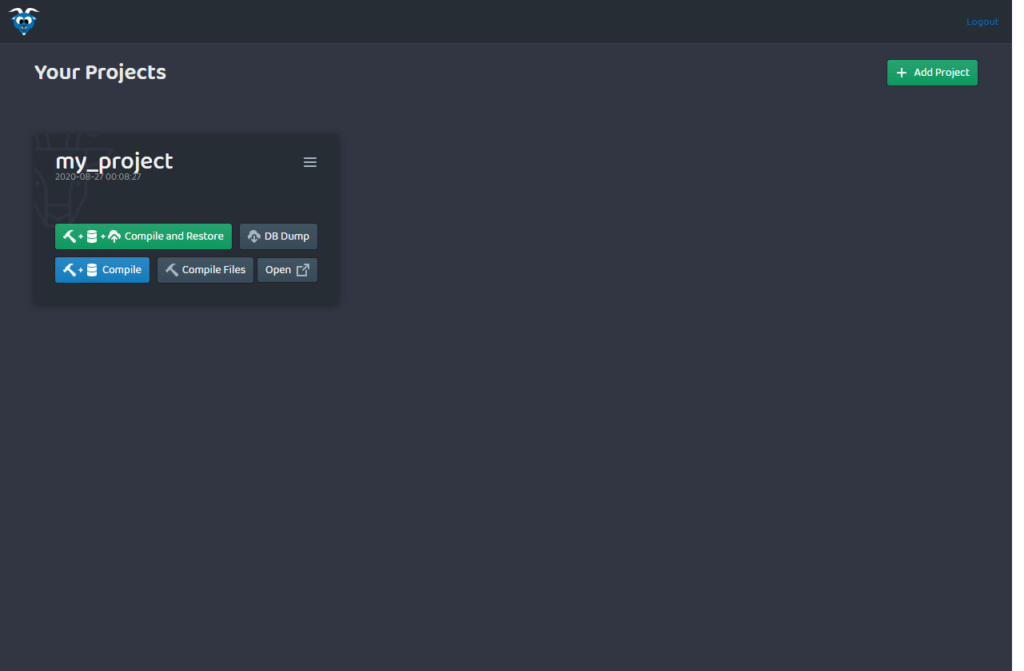
APP
The App refers to the Compiler results. It is the code generated for your project.
APP CONTROL PANEL
The App control panel is where the fun begin! Compiled projects creates the databases and models but also a Control panel for you to use. It is usually accessible at https://x.apigoat.com/p/YOUR-PROJECT-NAME
It contains all the model interface defined in your Schema and some basic functionalities like user, permissions, settings, translations and more depending on the parameters in your Schema.
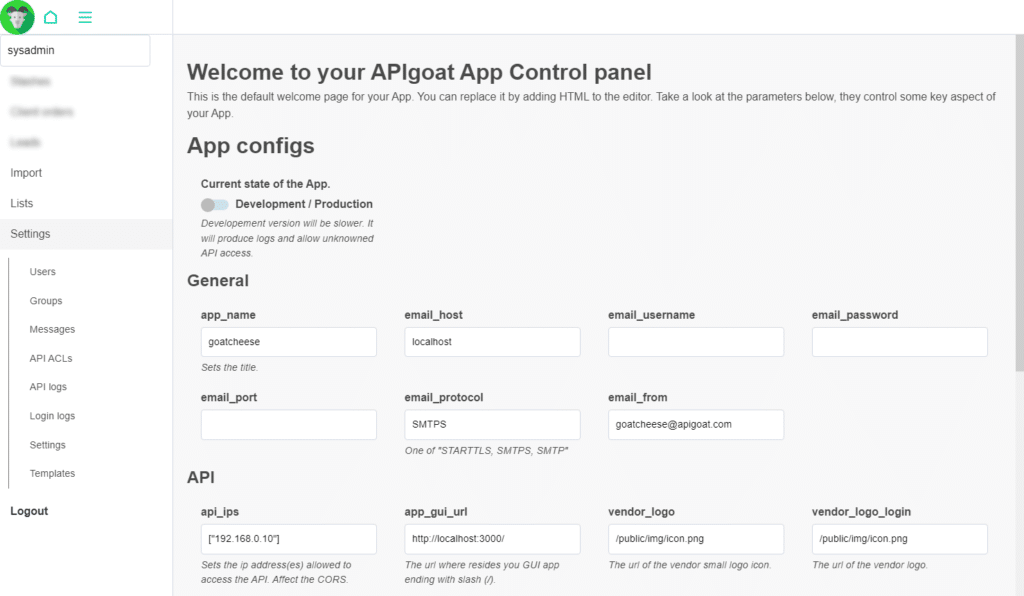
SCHEMA
The schema is the file that contains all the parameters to Compile your project into the App you want.
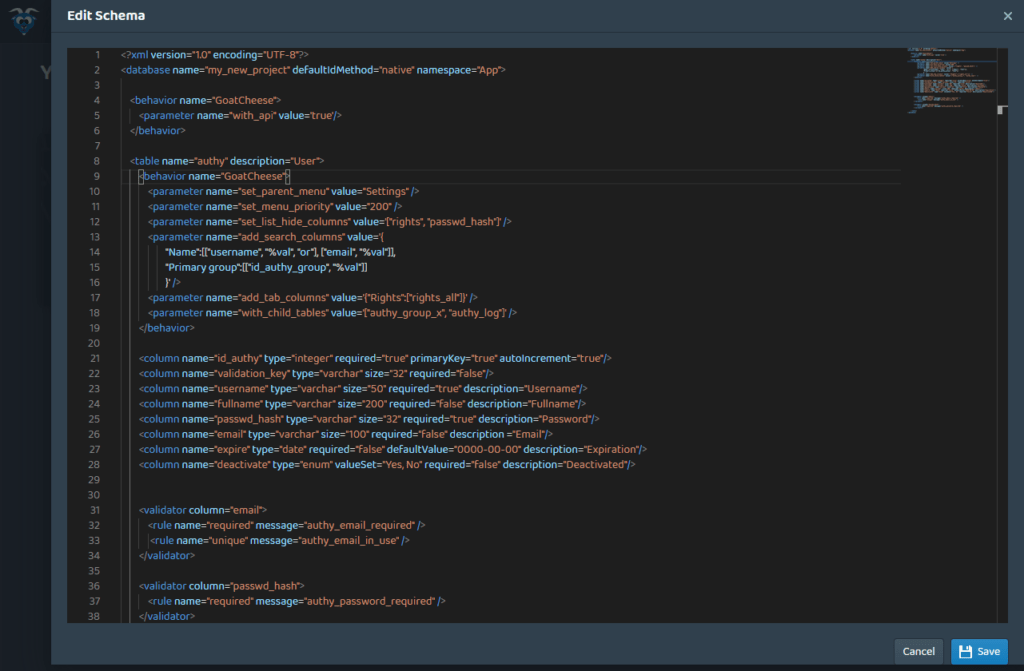
The Free Parameters consists on a set of the 12 most useful behaviors a usual application will required.
The Standard, Premium and Overload subscription add more Parameters and customization for those who require full control over the compiled app.
COLUMNS and FIELDS
For simplicity’s sake, we will refer as column when talking about table fields. It seems more appropriate.
Fields will be use when referring to an HTML field or the graphical representation of a column.
SCHEMA PARAMETERS
The Schema parameters are the keywords use to build your Schema and ultimately, your App.
API
The API always refers to Your Compiled App API.
It will exists if you set the Schema parameter “with_api” to “true”.
It is usually accessible via https://x.apigoat.com/p/YOUR-PROJECT-NAME/api/v1/

